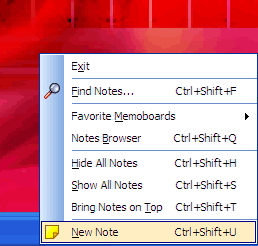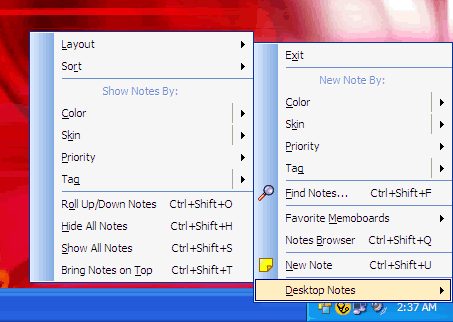NoteZilla Help
Launching NoteZilla
Welcome to NoteZilla! The note-taking program that you will really enjoy.
NoteZilla runs automatically when ever you log
on to your computer. This is the default setting. However you can disable
this setting using the Preferences.
Alternatively, you can launch NoteZilla from the Start->Programs->NoteZilla->NoteZilla
menu from the Windows taskbar.
NoteZilla appears as an
icon ![]() in the notification area of the Windows taskbar (next to the clock).
in the notification area of the Windows taskbar (next to the clock).
|
|
|
NoteZilla Icon in Windows Taskbar |
NoteZilla is accessed by clicking
on the icon. Left click on the icon for a Simple Menu. Right
click for Advanced Menu.
|
|
|
Simple Menu on Left Click |
|
|
|
Advanced Menu on Right Click |